FAQ
SIGMA PLUS LICENSE
What is a Sigma Plus License?
This is a digital version of our product that does not require a box or dongle. Once activated instantly, you get access to the full functionality of Sigma Plus.
I am a new user. How to start working with Sigma Plus License?
- First, create an account on our website.
- Then, buy the license on gsmserver.com or from our nearest dealer.
- Download and install the Sigma Plus software
- Log in the Sigma Plus software with the email and password that you used to create your account (see Step 1).
- Done! You can now work with Sigma Plus!
I already have a Sigma Plus Box (Dongle). Do I need a Sigma Plus License?
No, you do not need a license. You can continue working as before; simply download the latest version of the software.
My Sigma Plus License has expired. How can I renew it?
To continue access, simply purchase a new license:
- Sigma Plus 3 Days License
- Sigma Plus 1 Month License
- Sigma Plus 3 Month License
My access to Sigma Plus has expired. What should I purchase: a license or an activation?
- If you have a Sigma Plus Box or Dongle, you need to purchase an activation
- If you have a digital product – Sigma Plus License, you need to purchase another license
Can the Sigma Plus License be used without an Internet connection?
No, an Internet connection is required for all operations.
How often can I change my computer?
PC changes are allowed no more than once every 24 hours, within your license limit. You can see the number of PC changes left in your user panel or in the log window of the Sigma Plus software.
- Sigma Plus License for 3 days - 1 PC only, no changing
- Sigma Plus License for 1 month - 3 PC changes
- Sigma Plus License for 3 months - 9 PC changes
Please note that any hardware change on the PC, as well as replacing the operating system, is considered a PC changing.
UPGRADING TO SIGMA PLUS FOR CURRENT USERS
What changed for existing users after release of Sigma Plus?
After this release, the products Sigma / Sigma Huawei Edition / Smart -Clip 2 will be optimized, and the project will continue evolving in the form of Sigma Plus, based on the yearly fee.
There are two activations:
- 1 year activation
- 6 months activation
We strongly recommend to all the owners of pack-based products (Sigma / SC2 / Sigma Huawei Edition) to upgrade to Sigma Plus.
Which products can be upgraded to Sigma Plus?
The owners of the following products can upgrade to Sigma Plus:
- SigmaKey / Sigma Box (with or without activated packs)
- Sigma Huawei Edition (with or without Power Pack activated)
- Smart -Clip 2 (with or without activated packs)
Do I have to pay for the upgrade?
Upgrade to Sigma Plus is free of charge for all the Sigma, Sigma Huawei Edition and SC2 owners, no matter for how long you have been using the product. After the upgrade, each user gets a bonus time, depending on the date of the product/pack activation.
Can I stay with my old version of the product and do not upgrade to Plus?
We strongly recommend you to upgrade your product to Sigma Plus. In this way, you will be able to use all the benefits of the newest solutions from Sigma team.
If for some reason you would like to continue using your old product version temporarily, this option is still preserved. In this case, you will have the access only to offline functionality of your product version. Access to Sigma Plus updates will be restricted.
What does it mean: in most cases, you will maintain the access to many service solutions, except for servicing of the newest Huawei/Honor models, because it requires access to the server.
If desired, you can upgrade to Sigma Plus at any time and obtain the access to the full functionality of the products and its future updates. The sooner you update, the more bonus time you will get.
Can I buy 6 or 12 months activation right after the upgrade?
Yes. You can activate one of the following activations after the upgrade:
- 1 year activation
- 6 months activation
Please note. You can activate the next activation if your current paid access time is less than 12 months (365 days).
What bonus time will I get after the upgrade to Sigma Plus?
Every user that will upgrade to Sigma Plus will get the bonus time according to the table below:
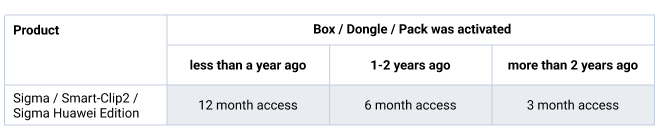
Can I go back from Sigma Plus to the previous version of my product?
You can’t go back to the old version of your product after upgrade to Sigma Plus.
How can I upgrade my product (Sigma, SC2) to Sigma Plus?
Each user of Sigma, Sigma Huawei Edition or SC2 can upgrade his product version to Sigma Plus.
You need to do the following:
- Connect your box/dongle to your PC
- Download, install and run the latest version of Sigma Plus software
- Press the “Upgrade” button
I own Sigma / Sigma Huawei Edition / Smart-Clip 2, but haven't used the product in a while. Can I upgrade my product to Sigma Plus?
Yes, you can upgrade to Sigma Plus even if you bought your product back in 2012.
Download the latest version of Sigma Plus software, accept new terms and conditions, and you will get the access to the newest features and full version of the product.
On top of that, you will receive minimum 3 months of bonus access time. Please note, that Sigma Plus requires annual activation.
SIGMA PLUS FOR THE NEW USERS. QUESTIONS TO ASK BEFORE BUYING
What are the benefits of Sigma Plus for the new users?
Sigma Plus offers numerous advantages, compared to the older versions (Sigma Base, Sigma Full and others):
- Sigma Plus contains full service functionality
- Plus version is much cheaper at the start
- This solution is not divided into packs or brands. You instantly get the access to all of the service options and supported models
- Simplified to maximum start with the professional service tool
I am a new user. In what form can I buy Sigma Plus?
You can buy Sigma Plus as a box (with the set of cables to work with different phones), or as a USB dongle. The amount of supported models and available service options are the same for box and dongle.
I bought Sigma Plus. When shall I pay for the access?
After you bought Sigma Plus and performed the first update, you will get a 12 months access to the product.
To continue using Sigma Plus after your paid time expires, you will have to prolong your access by buying one of the following activations:
SIGMA PLUS ACTIVATIONS
I have an inactivated Sigma or SC2 pack. Can I activate it for Sigma Plus?
Yes, you can. No matter when you purchased the old Sigma/SC2 pack (yesterday, or 9 years ago), you can activate it for Sigma Plus and use your tool for the time, determined by your pack type:
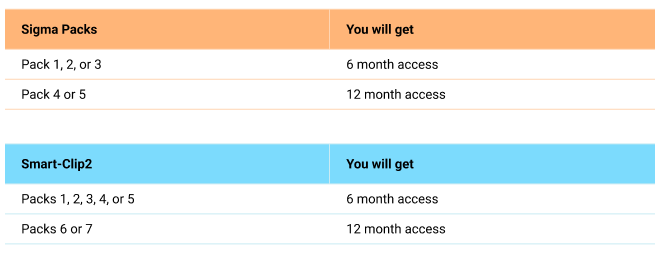
Please note! By "inactivated packs" we mean particularly inactivated (unused) activation strings of the old packs.
If you have the unused combo-pack or other types of Sigma/SC2 packs, please, contact your dealer to perform the exchange.
Where do I find the remaining access time, and when do I need to activate the new activation?
You can find your access time information at the bottom of the main software page, as shown below.
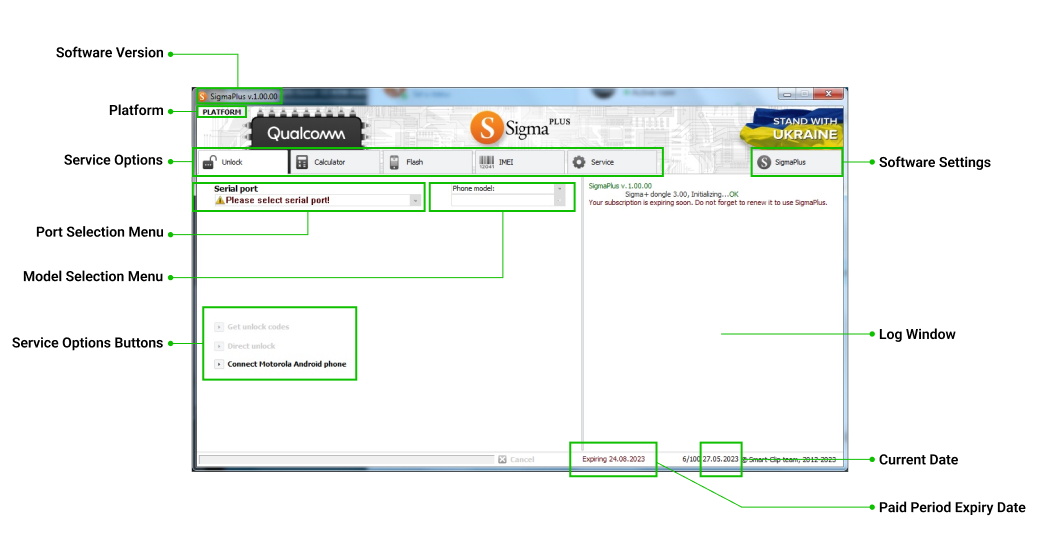
Can I prolong the time of my access to Sigma Plus if my current access has not expired yet?
Yes. You can prolong your access even if your current access is still active. In this case, additional time of access will be summed up with your current remaining time.
Please note: You can activate the next activation if your current paid access time is less than 365 days.
What happens after the paid time for using Sigma Plus expires?
After the bonus time and/or paid time for using the product expires, you need to prolong it by means of purchasing one of the activations.
If you don’t prolong your time period for using Sigma Plus, all the service options will become unavailable.
To continue using this service software, you need to purchase and activate one of the available activations: 6 months activation or 1 year (12 months) activation.
You can activate the next activation (extension of access to Sigma Plus), if your current access time is less than 12 months (365 days). You can reactivate your expired access to Sigma Plus at any time.
DONGLE AND BOX
What is the difference between Dongle and Box?
You get access to the same software either with the box or with the dongle. Sigma Plus Box comes with the set of cables. Sigma Plus Dongle comes without cables.
How do I connect Sigma Plus Dongle / Box to PC?
SigmaPlus Dongle / Box needs to be connected to PC via USB port. It is recommended to connect the Dongle / Box directly to the motherboard's USB port avoiding USB HUB connection.
Do I need to activate my SigmaPlus Dongle / Box?
After first firmware update your Sigma Plus Dongle / Box will be automatically activated.
How do I update my Sigma Plus Dongle / Box or Sigma Plus Box?
Please check Sigma Plus manual for a detailed step-by-step instruction.
What should I do if my Sigma Plus Dongle / Box won't update itself?
If an error occurs during update procedure please generate a log file of update error and mail it to our support team via support@sigmakey.com.
How to transfer Sigma Packs to a new Sigma box / dongle?
Actions in case of loss or damage of your smart card
If the smart card of your Sigma Box / dongle, Sigma Plus Box/dongle, or Sigma Huawei Edition has stopped working or you have lost it during the post-warranty period, you have the option to purchase a new Replacement Smart-Card from GsmServer online store and replace your old product with the new Sigma Plus product. By doing so, you will receive the Sigma Plus product on your Replacement Smart Card.
How to find out the version of my Sigma Plus Dongle / Box?
Connect your Sigma Plus Dongle / Box to PC and run Sigma Updater tool. It will display the version of your Sigma Plus Dongle / Box, its serial number etc.
Do I have to configure my USB ports in order to use Sigma Plus Dongle / Box?
No. You should install and use recommended drivers only.
Is Sigma Plus Dongle / Box covered with hardware warranty?
Sigma Plus Dongle / Box hardware warranty is 180 days, starting from the date of first update.
Can Sigma Plus be activated to S-Card/DreamBox/Octopus etc.?
Sigma is a totally different product that can't be activated to any other hardware.
Sigma Plus software won't detect my dongle, what should I do?
In order to install Sigma Plus Dongle / Box properly, you should use official drivers only. Correct drivers can be downloaded from the support section of official Sigma website or found in software folder, after installation (x:\Program Files\GsmServer\SigmaKey\drivers\AU9540DrvPkg V1.7.26.0_WHQL\ ).
Looking for S-Card... Not found (card readers searched: 1 of 1) Please connect Sigma Plus Dongle/Box.
In most cases such an issue usually appears due to following reasons:
- Some sharing software is installed at your PC.
- Wrong drivers are installed or some software is blocking access.
- If same issue appears still, try to install Sigma Plus Software at another PC, connect Sigma Plus box / dongle, install drivers and run software after that.
- In case the same issue appears still, more likely that the Smart card is damaged.
In case if sharing software is installed, Sigma Plus can not work properly. Also, it may damage Smart card.
If any sharing software is installed, uninstall it, delete sharing ports, restart PC and run software after that.
Re-connect Sigma Plus to another USB port, re-install drivers, run Software after that.
In such situation, new Sigma Plus box or dongle is required. If your Sigma Plus is under warranty, please contact your reseller for the warranty replacement.
SOFTWARE
What do I need to work with Sigma Plus Software?
This software works with Sigma Plus Box or Dongle that you need to buy.
Where can I download the latest version of Sigma Plus Software?
You can download the latest version of Sigma Plus Software from official web site at download section only.
Where can I find instructions and cable pinouts in order to work with Sigma Plus Software?
All detailed manuals are located at the official web site in Help section.
What version of Software should I use?
It is always recommended to use the latest Sigma Plus Software version.
How do I deal with error Application Failed To Initialize Properly (0xc0150002)?
In order to solve this issue, install Microsoft Visual C++ 2008 Redistributable Package. You can get it here.
PHONE UNLOCKING AND SERVICE
What do I have to do before unlocking?
Before servicing the phone, please make sure that:
- Battery charged more than 50%
- All the side programs, that may interfere with the phone, are closed
- The phone cable will not be disconnected till the process is done
How do I connect the phone to PC?
Most of the supported phones have to be connected using regular USB cable. Some of the MTK-based models have to be connected to PC COM port via original COM data cable or using any COM port emulator. You can create your own cable using pinouts. Also you can buy cables at gsmserver online store:
MTK phones with specific firmware that needs patching
If Unlock Phone procedure completed and the phone is still not unlocked, perform the following steps:
- Read the whole backup from the phone
- Specify the carrier your device is locked to
- Specify what is written on the screen when you use non-original SIM card
- Send this information by e-mail or post it on forum
What should I do if I experience any troubles during operations with the phone?
Send the following information to support@sigmakey.com:
- Detailed description of operation you've performed.
- Full log file along with Sigma Plus Software version of the procedure(s) you've performed.
- Backup copy read from the phone.
What should I do if I want to send feedback of successfully unlocked phone?
You may send the log to the official forum
What should I do if I have an untested or new phone model(s)?
Send the following information to support@sigmakey.com:
- Backup copy that was created before any operation.
- Step by step description of performed operation(s).
- Full log file along with the Sigma Plus Software version.
- Backup copy that was created after operation was performed.
You can also use this web app to report an unsupported device, as well as write a message on the forum.
I can't unlock MTK device, what should I do?
If you've followed Direct Unlock procedure and your device is still locked, you need to patch the firmware.
In order to develop firmware patch, we need to get the following information from you:
- Full name of the model of the device you have
- The carrier and the country your device is locked to
- What is written on the screen when you use non-original SIM card
- Full backup of the device
Send this info to support@sigmakey.com
How can I find an answer to my question on my own?
Sigma Plus is a professional phone servicing tool with all the required info on how to work with supported devices.
How to get that info:
- You can check whether the model is supported or not here.
- You will find links to the manuals at the very same page, as well as video manual on how to find the phone and appropriate instructions.
- Also you can subscribe to Sigma YouTube channel to get the most recent video instructions for certain phones.
- If you can't find answer to your question, use search feature on the forum. It is very likely that someone has already encountered such issue and was provided with a solution.
- Still can't find the answer? Use Google like it is shown here.
- If Google does not help either, start a topic at the forum, provide detailed description of the problem, give as much information as possible (phone version, carrier, logs, etc.)
FLASH FILES
Will I get access to flash files archive at Boot Loader v2.0 if I purchase Sigma Plus Dongle / Box?
Each user is granted with free access to Boot-loader v2.0 for one year after the first update.
How to start and use flash file area of Sigma Plus?
Here you can find all screencasts that explain how to Register, Download files, Top Up Account.
THE MOST COMMON USER MISTAKES:
What should I do if the software says: "Please update your S-Card to the latest software version"?
- Download the latest version of Sigma Plus software
- Click on "Sigma Plus" Tab
- Press "Update S-Card firmware" button
What should I do if I get winusb.dll error running the software?
This issue is with your OS. You have to get winusb.dll and install this file manually.
What should I do if I get MSVcr100.dll error running the software?
Install Microsoft Visual C++ package from here.
What should I do if I get the "Please reinstall the Alcor Micro device driver for Sigma Plus Dongle/Box" error ?
We recommend you do the following:
- Use only the drivers provided by Sigma Team.
- Connect Sigma Plus Donlge / Box to USB port placed on the back side of PC (motherboard's USB port). Avoid using any kind of USB HUBS.
- Reinstall dongle drivers from Sigma Plus Software folder or from here
Watch this video to find out how to install Sigma Plus dongle drivers.
If you still get the error, please, insert Sigma Plus Dongle / Box into another port and select drivers manually from the following folder:
- \Program Files\GsmServer\SigmaKey\drivers\AU9540DrvPkg V1.7.26.0_WHQL\program_files\AlcorMicro\x32\
- \Program Files\GsmServer\SigmaKey\drivers\AU9540DrvPkg V1.7.26.0_WHQL\program_files\AlcorMicro\x64
or
Developer provides support only for those phones which are on the list of supported. Not all servicing features can be applied to some supported models, due to difference of hardware / software versions.
